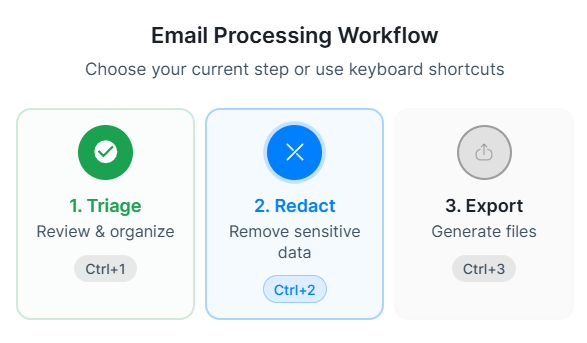
Once you have triaged some emails, you can proceed to redact and secure the text within them.
Only emails marked as "Process" will appear in the redact mode.
![]()
Open the email to view the preview first.
You can then highlight text, which will mark it for redaction.
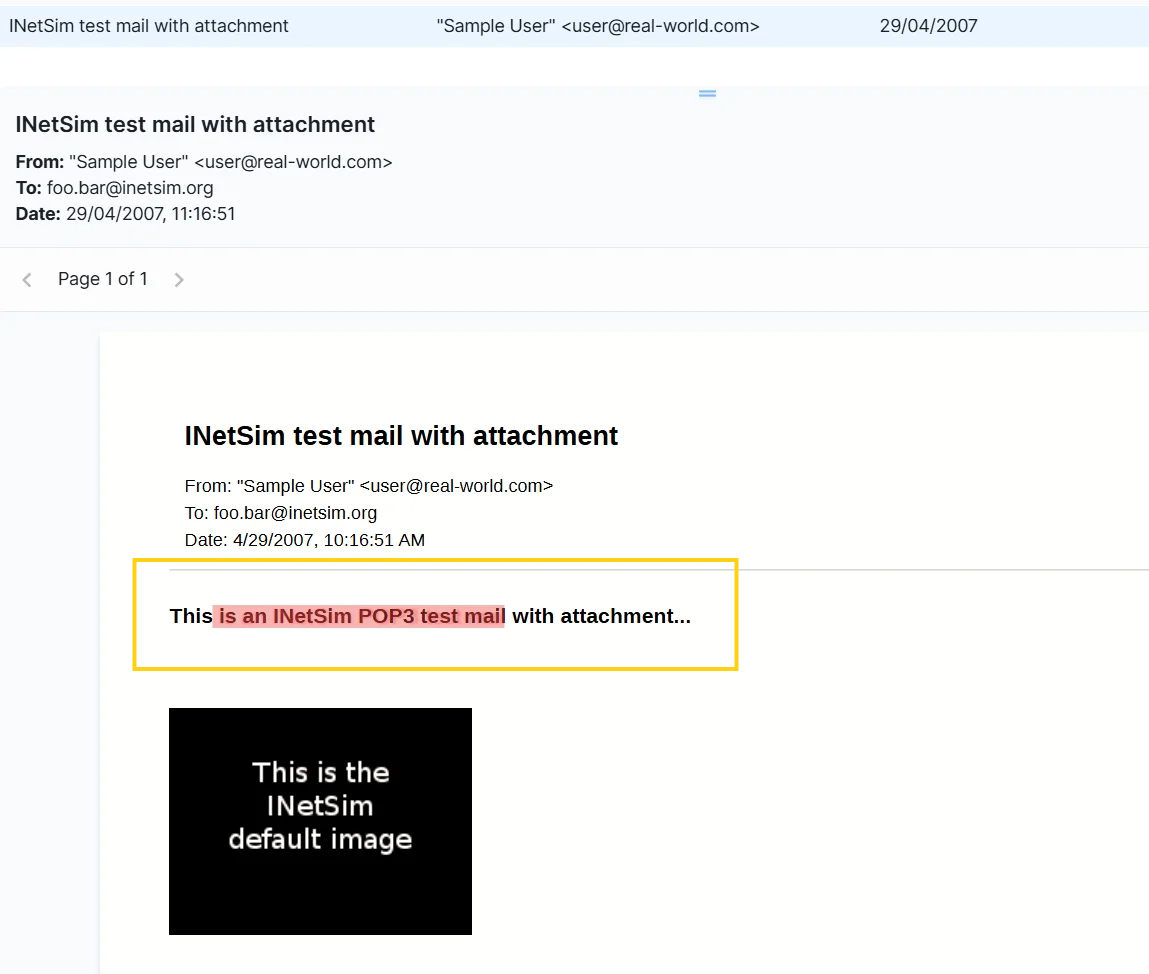
You will notice that once you have highlighted it, the text will remain highlighted.
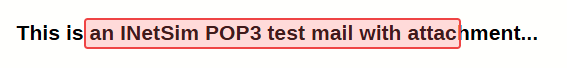
To remove the redaction, you can hover over it. Click to remove.
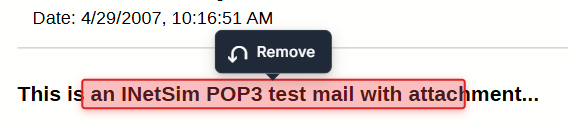
If you highlight a phrase such as "test mail", it will redact all instances of that phrase in the email.